Losing or misplacing your Fujitsu heat pump remote can be frustrating, but manual operation is possible through the indoor unit’s control panel. Understanding the precise button sequences and operational limitations allows homeowners to maintain temperature control and system functionality even without the remote controller. This comprehensive guide will walk you through the exact steps to activate your Fujitsu heat pump manually, ensuring comfort and convenience.
What Are the Manual Operation Buttons on a Fujitsu Heat Pump?
Most Fujitsu heat pump models feature a manual operation button, typically located on the front panel of the indoor unit. This button serves multiple functions and enables basic system control when the remote is unavailable.
Key Manual Operation Locations
| Button Type | Location | Function |
|---|---|---|
| Manual AUTO Button | Front panel | Start/stop system |
| Power Button | Indoor unit panel | Primary system activation |
| Reset Button | Near control panel | System reset |
How Do You Activate the Fujitsu Heat Pump Without a Remote?
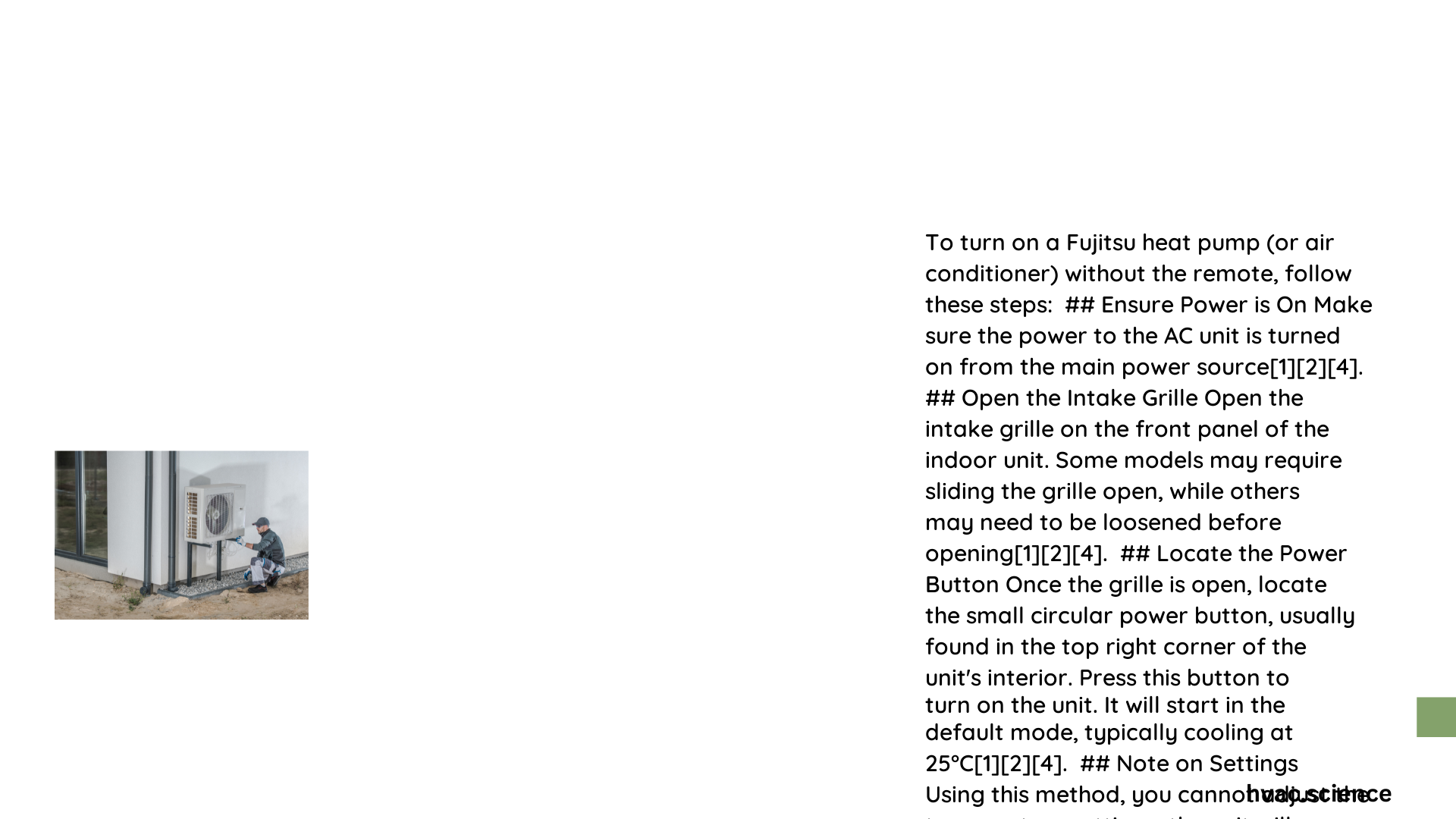
To turn on your Fujitsu heat pump manually, follow these precise steps:
- Locate the Manual AUTO Button
- Check the front panel of the indoor unit
- Ensure the intake grille is completely closed
-
Verify the unit is connected to power
-
Activation Techniques
- Press and hold the “Manual AUTO button” for more than 3 seconds to start operation
- For stopping, press the same button for 3-10 seconds
- To activate AUTO mode, press the button for over 10 seconds
What Are the Limitations of Manual Operation?
While manual activation is possible, certain functionalities remain restricted:
- Cannot adjust temperature settings
- Unable to modify fan speed
- Limited airflow direction control
- No advanced mode selections
Troubleshooting Manual Operation Challenges
Common Issues and Solutions
- No Response from Manual Button
- Check power connection
- Verify circuit breaker status
-
Inspect for potential system errors
-
Unexpected System Behavior
- Reset the system by disconnecting power for 30 seconds
- Consult professional technician if problems persist
Pro Tips for Manual Heat Pump Management
- Keep the manual operation guide near the indoor unit
- Familiarize yourself with button locations
- Consider purchasing a backup remote
- Perform regular maintenance to ensure smooth operation
Technical Specifications to Remember
- Temperature Range:
- COOL/DRY Mode: 64–88°F (18–30°C)
-
HEAT Mode: 60–88°F (16–30°C)
-
Operation Modes:
- AUTO
- COOL
- HEAT
- DRY
- FAN
When to Seek Professional Help
If manual operation consistently fails or produces unexpected results, contact a certified Fujitsu HVAC technician. Complex electrical or mechanical issues require professional diagnosis and repair.
Recommended Maintenance Schedule
- Quarterly filter cleaning
- Annual professional inspection
- Regular dust and debris removal
- Check electrical connections periodically
Final Recommendations
While manual operation provides a temporary solution, investing in a replacement remote or understanding your specific model’s unique features will enhance long-term system performance and user experience.
