Ecobee heat pump systems can encounter various warning indicators that signal potential performance issues or system malfunctions. Homeowners must understand these warnings to prevent costly repairs, maintain energy efficiency, and ensure consistent home comfort. From sensor errors to wiring complications, this comprehensive guide will help you diagnose and resolve common Ecobee heat pump challenges effectively.
What Are the Most Common Ecobee Heat Pump Error Codes?
Understanding Critical Error Signals
Ecobee thermostats use specific error codes to communicate system problems. Here’s a detailed breakdown:
| Error Code | Meaning | Recommended Action |
|---|---|---|
| E1/E2 | Sensor Malfunction | Check sensor connections |
| E4 | Wiring Issues | Verify electrical connections |
| UV Light Alert | UV System Problem | Disable if no UV system installed |
How Can You Diagnose Sensor Problems?
Sensor Connection Verification
- Inspect physical sensor connections
- Ensure proper placement near temperature zones
- Check for loose or damaged wiring
- Restart thermostat if connections seem intact
Why Does Auxiliary Heat Activate Frequently?
Frequent auxiliary heat activation indicates potential system inefficiencies:
- Incorrect Temperature Settings
- Narrow temperature differential range
- Optimize heat pump and auxiliary heat interaction
-
Configure simultaneous operation mode
-
System Mode Misconfiguration
- Verify heating/cooling mode settings
- Ensure heat pump remains primary heating source
What Troubleshooting Steps Resolve Ecobee Heat Pump Warnings?
Power and Wiring Diagnostics
- Check circuit breakers
- Verify C-wire connection
- Inspect fuse status
- Confirm proper voltage supply
System Reset Procedures
- Navigate to Main Menu
- Select Settings
- Choose Reset option
- Follow on-screen instructions
When Should You Contact Professional HVAC Support?
Professional intervention becomes necessary when:
– Persistent error codes remain unresolved
– Complex wiring issues detected
– System fails to respond after multiple reset attempts
– Unusual performance or noise patterns emerge
Key Preventative Maintenance Tips
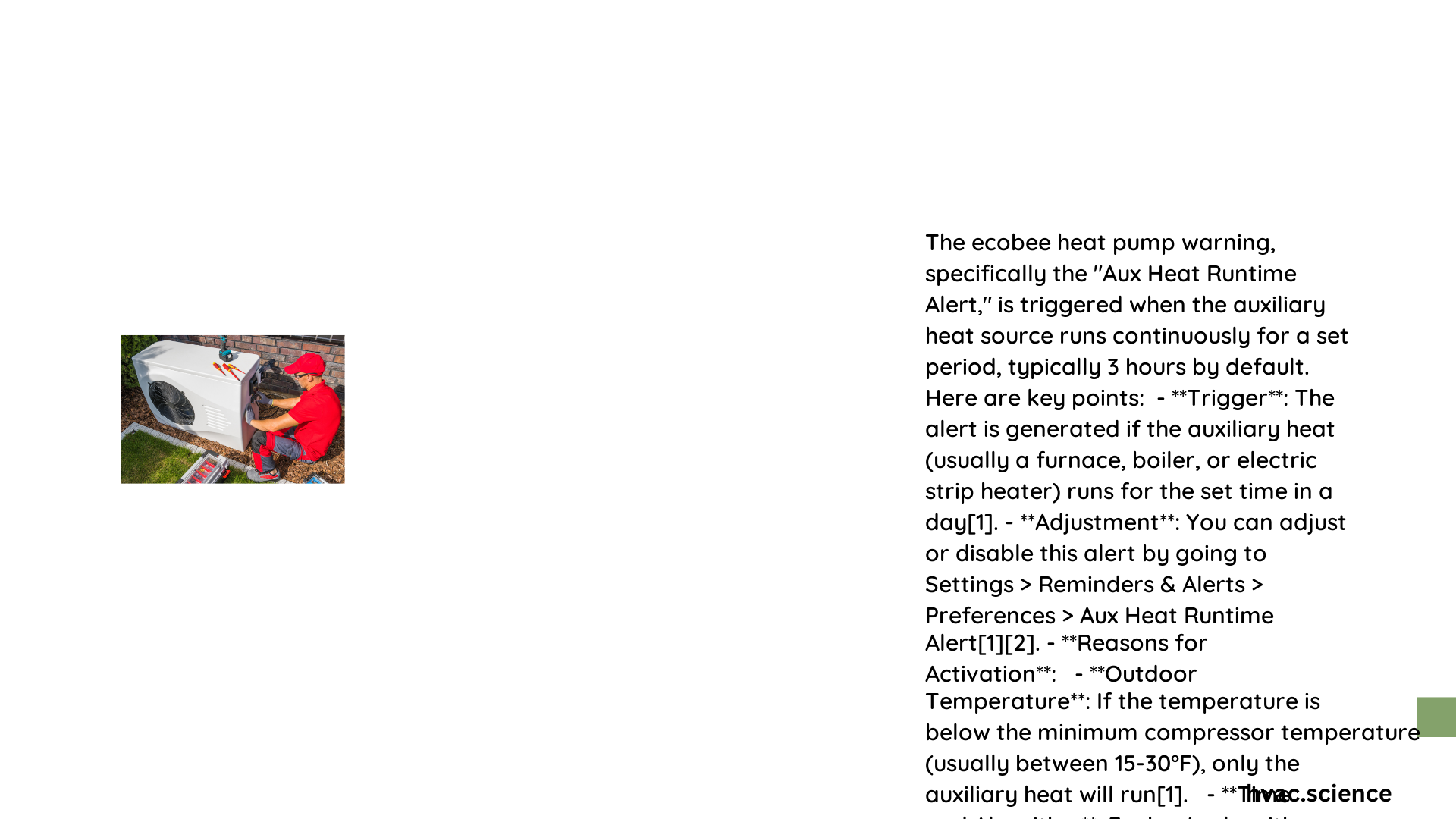
Proactive Monitoring Strategies
- Regularly update thermostat firmware
- Clean sensors and connections
- Monitor energy consumption patterns
- Schedule annual professional HVAC inspections
Alert Customization Techniques
- Enable critical system notifications
- Set temperature threshold alerts
- Configure auxiliary heat activation parameters
- Customize email/mobile notifications
Advanced Troubleshooting Recommendations
Performance Optimization
- Calibrate temperature sensors
- Adjust differential settings
- Optimize heating/cooling cycles
- Implement smart recovery features
Energy Efficiency Enhancements
- Use smart scheduling
- Leverage eco+ features
- Monitor runtime statistics
- Analyze historical performance data
Conclusion
Understanding Ecobee heat pump warnings empowers homeowners to maintain system reliability, prevent unexpected breakdowns, and optimize energy efficiency. Regular monitoring, proactive maintenance, and timely professional support ensure long-term HVAC performance.
