A reset button on a Goodman heat pump serves as a critical safety mechanism designed to protect the system from potential electrical or mechanical failures. When triggered, this button interrupts power flow, preventing potential damage and allowing homeowners to restore system functionality through a simple reset process. Understanding its location, purpose, and proper usage can help maintain optimal heat pump performance and prevent unnecessary service calls.
What Is the Reset Button on a Goodman Heat Pump?
The reset button is a small but crucial component in Goodman heat pump systems that acts as a protective mechanism against electrical and mechanical malfunctions. Its primary functions include:
- Interrupting power during system overloads
- Preventing potential equipment damage
- Providing a quick troubleshooting method for homeowners
Where to Find the Reset Button?
| Location | Specific Details |
|---|---|
| Outdoor Unit | Near tubing connections |
| High-Pressure Switch Area | Typically close to critical electrical components |
| Access Panel | Sometimes hidden behind removable covers |
How to Locate the Reset Button?
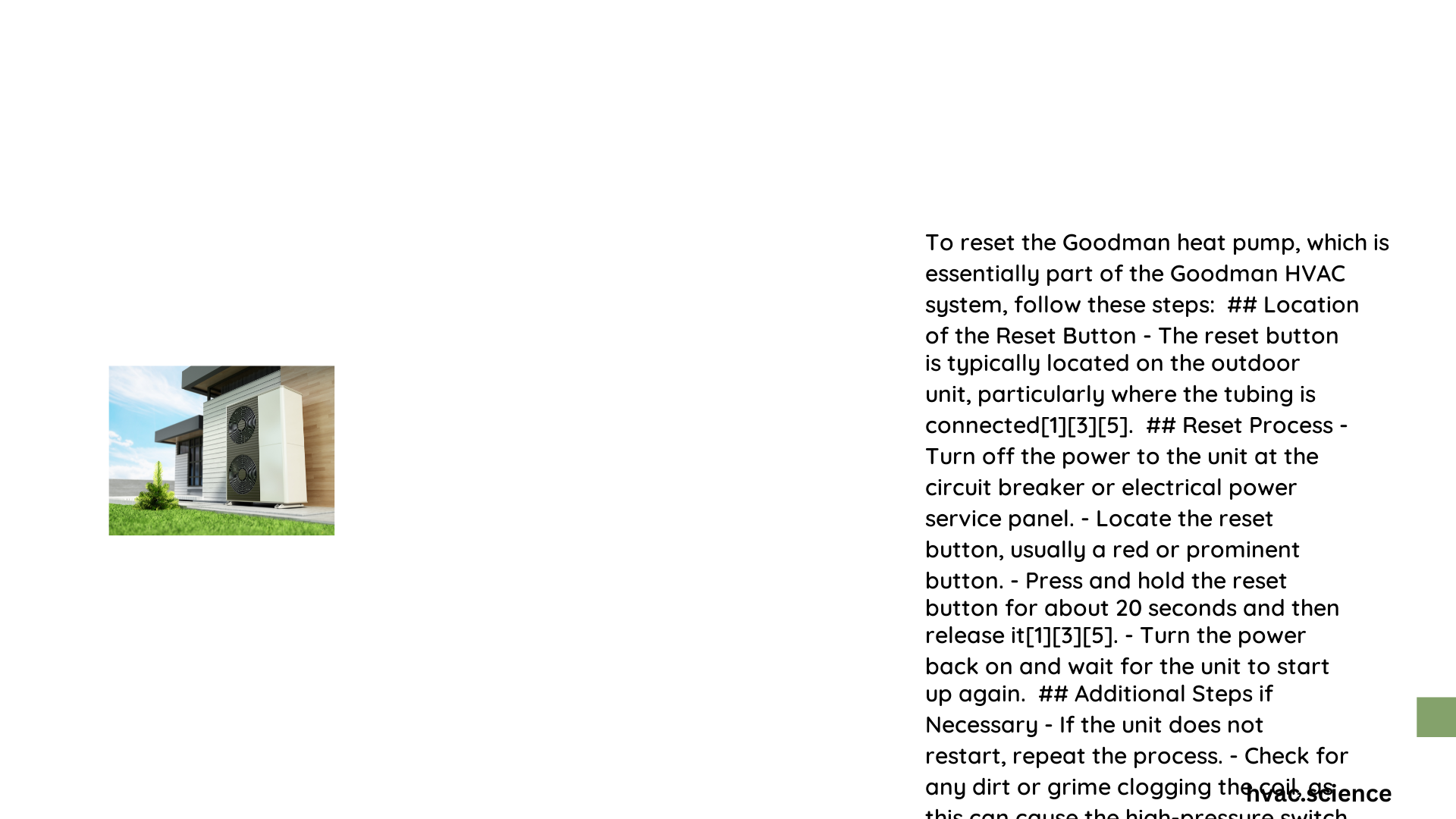
Step-by-Step Identification Process
- Visual Inspection
- Look for a prominent red button
- Check near electrical connection points
-
Examine the outdoor unit’s exterior
-
Safety Precautions
- Turn off power at circuit breaker
- Wear protective gloves
- Use flashlight if needed
What Causes the Reset Button to Trigger?
Common triggers for reset button activation include:
- Electrical system overload
- Persistent high-pressure switch tripping
- Mechanical component failures
- Extreme temperature fluctuations
- Power surge incidents
How to Properly Reset the Goodman Heat Pump?
Detailed Reset Procedure
- Power Disconnection
- Locate main circuit breaker
- Switch off power completely
-
Wait 3-5 minutes
-
Button Reset
- Find red reset button
- Press and hold for 20-30 seconds
- Release button
- Wait for system restart
What to Do If Reset Fails?
Troubleshooting Checklist
- Verify power supply
- Inspect electrical connections
- Check air filters
- Look for visible system damage
- Consult professional HVAC technician if issues persist
Common Mistakes to Avoid
- Repeatedly pressing reset button
- Ignoring underlying system issues
- Attempting complex repairs without expertise
- Skipping safety precautions
When to Seek Professional Help?
Warning Signs Requiring Expert Intervention
- Frequent reset button activations
- Unusual system noises
- Inconsistent heating/cooling performance
- Visible electrical component damage
Maintenance Tips to Prevent Reset Issues
- Regular filter replacement
- Annual professional system inspection
- Keep outdoor unit clean
- Monitor electrical connections
- Maintain consistent system usage
Technical Specifications
| Component | Specification |
|---|---|
| Reset Button Type | Manual push-button |
| Typical Voltage | 24V-240V |
| Recommended Reset Duration | 20-30 seconds |
| Manufacturer | Goodman Manufacturing |
Conclusion
Understanding the reset button on a Goodman heat pump empowers homeowners to perform basic troubleshooting and maintain system efficiency. Always prioritize safety and consult professionals for complex issues.
