The Mitsubishi heat pump dry mode symbol represents a specialized dehumidification function designed to remove excess moisture from indoor environments without actively heating or cooling the space. This unique waterdrop icon on remote controls signals a precise moisture management strategy that operates through intermittent compressor and fan cycles, maintaining subtle temperature variations while extracting humidity from the air.
What Does the Mitsubishi Heat Pump Dry Mode Symbol Look Like?
The dry mode symbol is typically represented by a distinctive waterdrop icon, which appears uniquely different from other operational mode symbols like the snowflake (Cool), sun (Heat), or whirlwind (Fan) icons. This visual representation immediately communicates the unit’s moisture-reduction functionality.
Key Visual Characteristics
- Icon Shape: Waterdrop design
- Color: Usually blue or gray
- Location: Prominently displayed on remote control interface
How Does Dry Mode Actually Work?
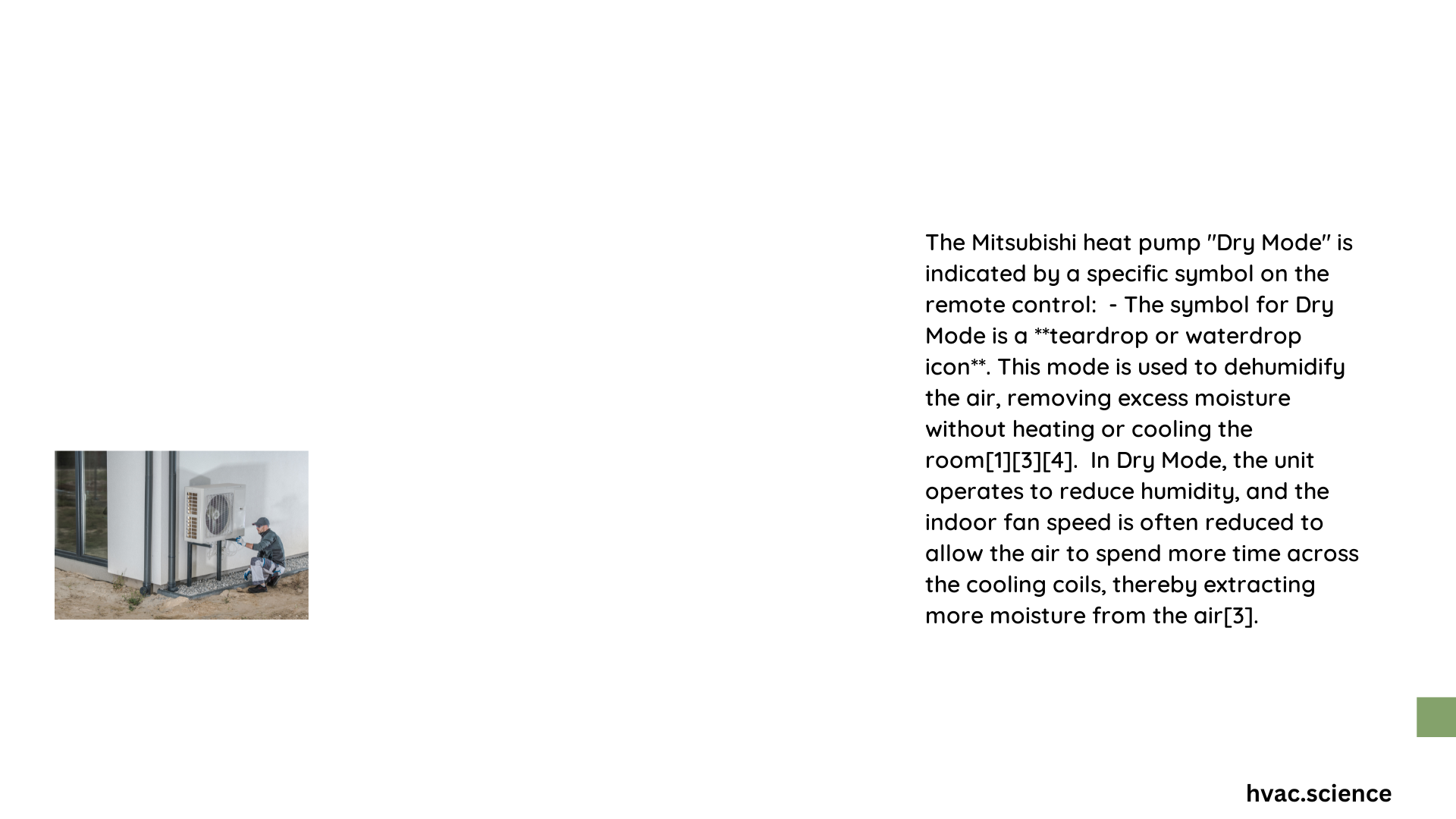
Dry mode operates through a sophisticated moisture management process:
- Intermittent Compressor Cycling
- Runs compressor in short, controlled intervals
- Prevents continuous cooling
-
Focuses on humidity extraction
-
Temperature Management
- Maintains slight temperature variations
- Typically fluctuates within ±1.8°F of setpoint
- Does not aim for precise temperature control
What Are the Specific Operational Parameters?
| Parameter | Dry Mode Specification |
|---|---|
| Temperature Variation | ±1.8°F from setpoint |
| Compressor Operation | Intermittent cycling |
| Primary Goal | Moisture reduction |
| Display Characteristics | Waterdrop icon visible |
When Should You Use Dry Mode?
Recommended scenarios for activating dry mode include:
- High humidity environments
- Slightly damp rooms
- Spaces with poor ventilation
- Transitional weather conditions
- Preventing mold and mildew growth
What Technical Limitations Exist?
While powerful, dry mode has specific constraints:
- Not designed for continuous operation
- Limited temperature control
- No precise humidity measurement
- Temporary moisture management solution
Pro Tips for Optimal Dry Mode Usage
- Use for short duration intervals
- Combine with proper room ventilation
- Monitor room comfort levels
- Avoid extended continuous operation
- Clean filters regularly to maintain efficiency
Troubleshooting Common Dry Mode Concerns
Potential Issues
- Unexpected temperature fluctuations
- Insufficient moisture reduction
- Unusual system cycling
Recommended Actions
- Check system filters
- Verify correct mode selection
- Consult professional technician if persistent problems occur
Advanced Technical Insights
Mitsubishi’s dry mode leverages advanced thermodynamic principles, utilizing precise electronic control systems to manage moisture extraction without comprehensive temperature modification. The waterdrop symbol represents a nuanced approach to indoor climate management.
Technical Specifications
- Microprocessor-controlled cycling
- Adaptive humidity extraction algorithms
- Energy-efficient operational design
Maintenance and Care
Regular maintenance ensures optimal dry mode performance:
– Clean air filters monthly
– Schedule professional system checks
– Monitor system responsiveness
– Keep remote control battery functional
Final Technical Perspective
The Mitsubishi heat pump dry mode symbol encapsulates a sophisticated moisture management strategy, offering users a targeted solution for managing indoor humidity levels with precision and technological elegance.
