Pentair heat pump controls locked can be a frustrating issue for pool owners. This problem often occurs due to power issues, error codes, configuration problems, or hardware failures. Unlocking and resetting the system requires understanding the specific model, identifying the cause, and following proper procedures. This guide provides comprehensive troubleshooting steps for various Pentair heat pump models, focusing on the IntelliCenter control system and common lockout scenarios.
What Are the Common Causes of Pentair Heat Pump Control Lockouts?
Several factors can lead to locked controls on Pentair heat pumps:
- Power Issues: Low voltage or brownout conditions
- Error Codes: Various codes indicating specific problems
- Configuration Issues: Incorrect settings, especially in automated systems
- Hardware Failures: Faulty components like compressors or control boards
How to Identify the Specific Lockout Issue?
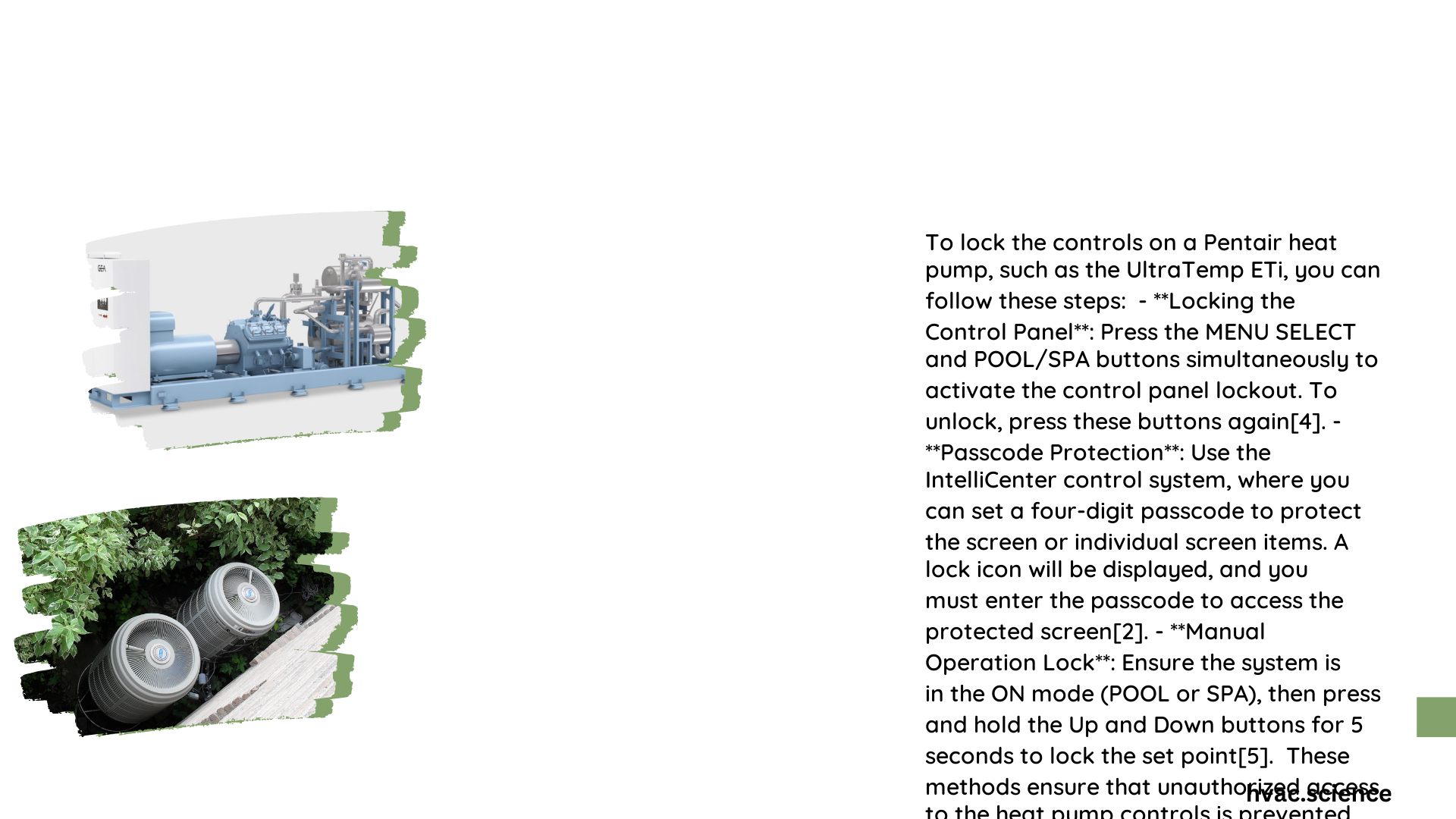
To identify the lockout cause:
- Check the control panel display for error codes
- Verify power supply and voltage levels
- Review recent changes in system configuration
- Inspect hardware components for visible damage or malfunction
What Are the Steps to Unlock IntelliCenter Control System?
For IntelliCenter systems, follow these steps:
- Check Internet Connection
-
Ensure the system is online for firmware updates
-
Address Firmware Issues
-
Install latest firmware via USB if there’s a checksum mismatch
-
Handle Passcode Protection
- Enter the four-digit code if enabled
-
Contact Pentair support if security isn’t enabled but prompts appear
-
Perform Reset Procedure
- Turn off power at the breaker
- Wait for a few minutes
- Restore power
How to Reset Pentair Heat Pump for Specific Error Codes?
Different error codes require specific actions:
| Error Code | Action |
|---|---|
| BROWNOUT | Check supply voltage (208-260V) and transformer output (24-28V) |
| AGS | Verify proper water flow and clean filters |
| HLS | Check for restricted water flow or closed valves |
| PS | Ensure pump is running and water flow is adequate |
What Tools and Conditions Are Needed for Troubleshooting?
Essential tools and conditions include:
- Multimeter for voltage checks
- USB drive for firmware updates
- Proper system configuration
- Functioning hardware components
How to Address Complex Configuration Issues?
For complex configurations:
- Review the system setup in the IntelliCenter interface
- Verify all pumps and circuits are correctly configured
- Consult the IntelliCenter manual for specific setup instructions
- Consider professional assistance for intricate multi-pump systems
What Are the Specific Measurements and Specifications to Check?
Key measurements include:
- Supply voltage: 208-260 volts
- Transformer output: 24-28 volts
- Minimum water flow: 30 GPM
How to Troubleshoot Hardware-Related Lockouts?
For hardware issues:
- Inspect the compressor contactor for signs of wear or damage
- Check the control board for visible defects or burn marks
- Verify the internal bypass valve is functioning correctly
- Test continuity of electrical components if qualified
What to Do If Standard Troubleshooting Fails?
If standard procedures don’t resolve the issue:
- Document all steps taken and error codes observed
- Contact Pentair customer support for advanced assistance
- Consider scheduling a professional technician visit
- Check warranty status for potential covered repairs
By following these steps and understanding the common causes of Pentair heat pump control lockouts, you can effectively troubleshoot and resolve most issues. Remember to always prioritize safety and consult professional help when dealing with complex electrical systems.
References:
1. Pentair Pool Heater Troubleshooting Guide
2. Troubleshooting Guide For Pentair Pool Heat Pumps
3. IntelliCenter Control System Quick Reference Guide
