Wire Requirements for Nest Thermostat Installation in New Construction
When installing a Nest thermostat in a new construction with a natural gas forced air furnace, it’s recommended to use a 9-wire or 10-wire thermostat cable to ensure future compatibility. This setup typically includes the following wires:
- R (Power) wire
- W (Heating) wire
- Y (Cooling) wire
- G (Fan) wire
- C (Common) wire
- O/B (Heat Pump) wire (if applicable)
- W2 and Y2 wires (for 2-stage heating and cooling)
- E wire (for emergency heat, if applicable)
- G2 and G3 wires (for multi-speed fan, if applicable)
How to Configure the O/B Terminal for 2nd Stage Heat?
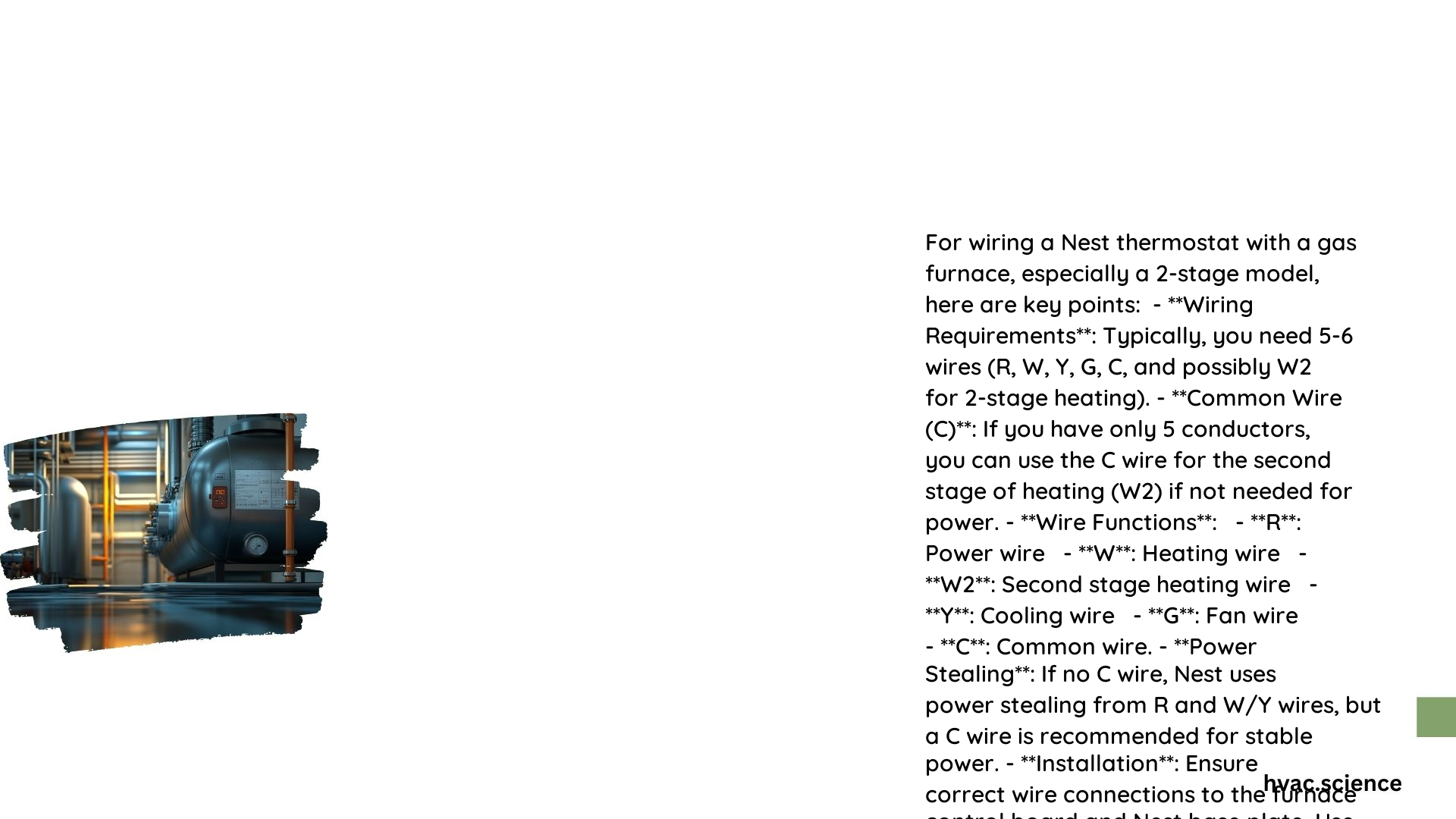
When working with a Bosch two-stage furnace and a Nest thermostat, you need to ensure the O/B (Orange/Blue) wire is correctly configured for the second stage of heat. Here’s how to do it:
- Identify the O/B wire: Locate the O/B wire in your furnace’s control board. This wire is typically used for heat pump systems but can also be used for staging in dual fuel systems.
- Connect the O/B wire: Connect the O/B wire to the O/B terminal on the Nest thermostat.
- Configure the system type: During the setup process, use the Nest app or the thermostat’s interface to configure the system type. Select the option for a dual fuel system or a two-stage heating system, depending on your setup.
- Ensure the O/B wire is recognized: Make sure the Nest thermostat is set to recognize the O/B wire as the second stage of heat. This may involve going through the Pro Setup process, which allows professionals to configure how the Nest Thermostat controls each wire connected to the base.
How to Add a Common Wire When Replacing a Trane Thermostat?
When replacing a Trane thermostat with a Nest thermostat, you may need to add a common wire to ensure the Nest thermostat receives enough power. Here’s how to do it:
- Check for an existing C wire: Examine your existing wiring to see if it includes a C wire. If not, you will need to add one.
- Use the G wire as a common wire: If you cannot run a new C wire, you can use the G wire as a common wire by moving the G wire to the C terminal on both the thermostat and the furnace control board. However, this will disable fan control.
- Use a common wire transformer: Alternatively, you can use a common wire transformer to provide power to the Nest thermostat without running new wiring. This is particularly useful if you want to maintain fan control.
Technical Specifications and Steps
Wiring Diagram:
– Connect the R wire (power) to the R terminal.
– Connect the W wire (heating) to the W terminal.
– Connect the Y wire (cooling) to the Y terminal.
– Connect the G wire (fan) to the G terminal.
– If using a C wire, connect it to the C terminal on both the thermostat and the furnace control board.
Configuration:
– Use the Nest app or the thermostat’s interface to configure the system type.
– Ensure the O/B wire is recognized as the second stage of heat.
